Hi guys!!! I recently decided to surprise you with a full seo version (with all google page speed recomendation) for one of your favorite themes.
Demo \ Download Watch the video instruction below and do the same customization for your Contempo theme, this will give you good rank results.
Sometimes the page load speed can be a bit below 100, it depends on the load on the Blogger server.
To customize the template for awesome search optimization:
- Write meta description for all pages
- Turn off Image light box in Settings
- Switch comment location to popup style, also in Settings.
- Write for each post image ALT text.
- To prevent Google from swearing at the table of content widget, add at least one H2 heading title to each post.
Include: Table of content widget and New plugin for lazy load image.
UPD:. I also improve SEO for HomePage: The homepage can generate more traffic than other types of pages from Google. The template also comes with a new content writing tip.
Video instruction
Watch recent video on my youtube channelContempo V2 (defualt optimization)
Contempo V2 Blogger Template: News style, Responsive design, 2 columns, Horizontal menu, Search window, Pagenavigation, Widget about author gplus, Share buttons, Subscribe by email, Blogger comments, Light ad black colors.
%20(1).png)
%20(1).png)
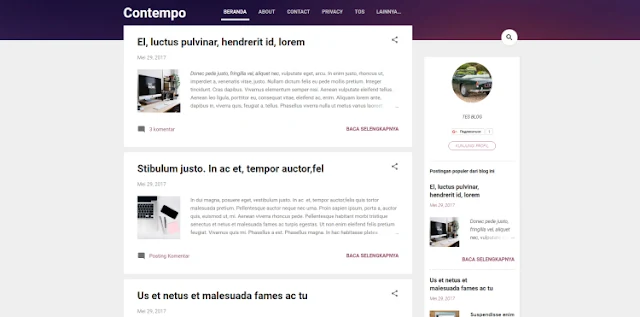





%20(1).png)
.png)

.png)
.png)

15 Comments
Thank you so much!
thnks infonya
saya masih kesulitan bro membuat theme contempo menjadi responsive
ini masih saya otak atik dulu
bikin panduannya dong..
Thanks Friend, how to remove space between post and sidebar, does not look pleasing
It's not easy to describe. It's best to let it go. I was confused at first too, but later you get used to it.
But if you still really want to, the easiest option is to increase the width of the posts. To do this, you need to find CSS:
.page_body .centered{
box-sizing:border-box;
display:-webkit-box;
display:-webkit-flex;
display:-ms-flexbox;
display:flex;
-webkit-box-orient:vertical;
-webkit-box-direction:normal;
-webkit-flex-direction:column;
-ms-flex-direction:column;
flex-direction:column;
margin:0 auto;
max-width:$(content.width);
min-height:100vh;
padding:24px 0
}
and change here max-width:$(content.width); for example to max-width:1222px;
Thanks Friend, I have tried it does the job
Any css to remove share buttons in home pages
There is no share buttons on homepage 🤨
Sorry, I am using Essential Blogger Theme I was looking at css to remove homepage share buttons unable to find a code.
Add this CSS code:
<style>
<b:if cond='data:blog.pageType == "index"'>
.post-share-buttons { display: none;}
</b:if>
</style>
Thanks for the help, applied to my blog.
Can you describe the script to stop copy paste in blogger. Most scripts do not work.
Yeaper. Add this CSS in to your theme:
body {
-webkit-touch-callout: none;
-khtml-user-select: none;
-moz-user-select: -moz-none;
-ms-user-select: none;
user-select: none;
}
how to make images in contempo as full image yeah
Find this code:
<div class='snippet-thumbnail'> occurs 4 times, need 4 in a row.
Here youll see imageRatio: "1:1",
change it to 1:3.
I really like the Contempo Light Theme. It loads really fast and looks great on my mobile device. The sidebar being hidden on the side the icing on the cake. I highly recommend this Blogger Theme.