Mistik responsive free blogger template
Well, friends, you still have not decided which template to chose for your blog? If so, then this is a good thing, because now you can get one of the best templates for blogger. For a long time I use it on my own website. It is very well established itself, in that it was decided to turn the screw and put it on the conveyor.
It is necessary to clarify that Mistik is a modern template that is able to satisfy the wishes of even the most avid bloggers. How much do you remember our previous theme for blogger Hermes has two types of content delivery. And Mistik in this direction have already bypasses Hermes, although it still has two different versions, but each of them has one more option. As it looks, you can see on the title picture post. In general, you just have to choose the most suitable style for your website or blog.
Template Structure
Header and Footer
As you can see what Mistik is divided into three footer. One of which is reserved for posts, and the remaining two for the sidebars. In one embodiment, you have the option to set the main column in the middle, and sidebars on the left and on the right side. In a second embodiment sidebars shifted to the right, and the posts, in turn, take the left flank. Also in footer is set up lowerbar and he consists by three columns.Main Menu and Setup
Horizontal main menu in this time has several innovations, one of which concerns its settings. Now, to ask him the desired cells you do not need to use HTML editor. To do this, enter the section design, open the Main Menu widget and make the desired cells. Example in the picture below:- On line the new site name enter the name of the cell
- On line the new site URL type link to a page that should open the box.
- If you want to add a drop-down cell, then the first given name them, but put the title character _
But the main cell (Home Page) need to be changed already in the editor Edit HTML.
The second innovation allows you to make a menu floating or fixed. To do this, in the same section, design, open at the top widget Fixed Menu and it prescribe one of the spirit of the values Yes or No.
Template Posts
There is almost nothing new. There is a type of personal and news. First, as you can see a little different from the previous ones. And here and there there are visual effects: shadow play) and an increase in the image. A good tandem formed.Color Settings
Red&pink in general, something like that has been selected for the main color Mistik. If you want to repaint it, then decide to start with color. Then go to the Edit HTML and there looking for code:#DA1E5C and change it to your, them there are several, you need to change everyone.So in the end, if you suddenly want to get rid of the line that sets the right post of the border (see the picture below.) Locate and delete the code in the editor:
2px 2px 3px rgba (0,0,0,0.2) 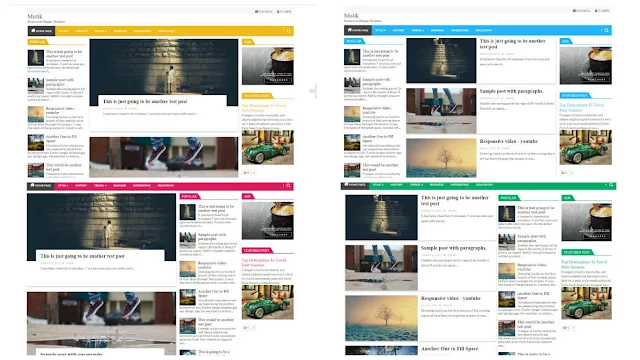








%20(1).png)

.png)
.png)
.png)

3 Comments
I LIKE THIS IS TEMPLATE
i love it. pls send to inicong@gmail.com
This comment has been removed by a blog administrator.