If you are a blogger on Blogspot, you may be wondering how to increase the visibility of your blog, outrank your competitors, attract more traffic. By implementing effective SEO strategies, you can improve your blog's ranking in search engine results pages (SERPs) and drive more traffic to your site. In this ultimate guide, we have compiled 37 effective tips to boost your Blogspot traffic with SEO in 2026.
I have implemented all these rules on my Blogspot sites, you can read about my experience.
The most important Blogspot SEO setting tips
The most important of the basic settings:
- HTTPS - this protocol is more secure than http
- Page Speed Loading - one the most important SEO trends
- Mobile version (responsive design) - default mobile version not display design and content like responsive version.
- Meta Description - text in this section can bring more traffic from search engines
- Meta robots - exclude unnecessary pages from the index
For how to customize your blog according to these 5 rules, check out this video:
Upd.: January 10, 2026:
Hello, friends from 2026. This year, I will continue to use all of the methods described below because they still yield positive results, even when I devote very little time to the site. Also, don't forget about such a factor as expertise. Here are my website's recent results:
Full list of tips for the best SEO for Blogspot Blog
If you use all these tips, your blog will rank at the top of Google's search engine. So, let's get started:
1. Optimize blog post titles by H1 tag - By the default almost in all themes main blogpost titles include H2 or even H3 tags. This is wrong where must be H1 tags. To fix this problem watch this video:
2. Optimize blog post titles by keywords - Before writing a post title, first check if someone is searching for it. To do this, just start writing the title in Google and it will give you many clues about what people are looking for.
3. Home page title - a lot peoples write here only name of the blog, thats a big mistake becouse home page has much higher page rank than any other page. So write in home page title keywords, which can bring more traffic.
4. Mobile version - Users should see the same content (website structure) on both desktop and mobile devices. Go to Theme - Mobile settings and switch From mobile version to Desktop.
5. Enable meta description for pages and posts - everything you write in this description will be displayed in the Google snippet. This will help readers and search engines understand what your article is about.
6. Enable the robots.txt file - this file will tell the Google bot what type of pages to index and what type of pages to exclude from indexing. Use online generator or paste this directive:
User-agent: Mediapartners-Google
Disallow:
User-agent: *
Disallow: /search
Allow: /
Sitemap: https://PASTE-YOUR-BLOG-URL-HERE/sitemap.xml
7. Activate meta robots tags - this option also determines which pages do not need to be indexed. Choose for Archive and Search pages Noindex option.
8. Pop up comment form is better - Blogger comment form slows down page speed, to fix it switch in the settings from Embedded to Popup.
9. Disable gadget in Layout - New gadget option also slows down page speed, to fix it, find in your theme tag <html and write here b:js='false' save settings. After that, you will not be able to add new gadgets in the Layout section. To edit Layout section again, you will need to set it to true instead of false.
10. Disable Lightbox - To maximize page speed loading turn off Lightobx to do this go to Settings, scroll down until Image lightbox and turn it off.
11. Activate HTTPS - If for some reason your links began to work through the HTTP protocol, go to Settings and turn on the HTTPS protocol.
12. Site feed - It's better if you go into Settings and switch the Site feed from Full to Short. That way no one can steal your content.
13. Alt text for images - add this attribute to each of your images, in that way google bot can recognise to what categories this image belong.
14. Compress images - Before you upload images to the post, first compress their size. Failure to do so will result in slower page speeds.
15. Optimes URLs - Write only the most important keywords in the URL, remember that search engines do not like long URLs.
16. Google Search Console - Add your blog to the Google Search Console, it will help find and index your blog pages faster.
17. Add XML sitemap in GSC - This type of sitemap will help google bot navigate your blog.
18. GSC Inspect URL - If you want your pages to be indexed as quickly as possible, use the Inspect URL in the google search console. Since 2023 it's better to use Google API indexing, becouse Console Inspect URL almost not work. Google API allow you to index up to 200 url per day.
19. GSC crowled curently not indexed - In the google search console, open the Pages section and if you find pages there that are under that mark, write better content on them or remove them.
20. GSC discovered currently not indexed - here do the same thing as for crowled curently not indexed.
21. Breadcrumbs - this widget makes it easy for people and search bots to navigate a blog.
22. Add HTML sitemap - Don't forget that not only search engines need to easily navigate your blog, but also your readers.
23. Related posts - display at the end of the Article other one similar posts, it will decrease the bounce rate.
24. Follow us in social networks - This widget promotes people to subscribe to your social networks from where they will go to the new publications of your blog
25. Share in social networks - This plugin makes your posts go viral.
26. Re-link similar pages - Re-link similar pages to each other, it will have a huge effect.
27. Old pages (relevance) - If the relevance of the page has disappeared, delete it or rewrite the content of that page.
28. Labels Gadget - For better usability in Layout section add to your blog Labels gadget, that will help your visitors easy navigate among your content.
29. Labels - Don't use more then one label for each post. Search engines don't like to crawl a lot of pages especially if nobody using these pages.
30. Archive Gadget - For better usability add to your blog Archive gadget, that will help your visitors easy navigate among your content. Also located in Layout section.
31. Watch on competitors - Analyze the content and structure of your competitors' website this will help you figure out how best to proceed in order to achieve positive SEO results.
32. Google Analytics - Use this metric system to be aware of where the bulk of traffic comes from and how it interacts with your site, how much time it spends, etc. This will help identify weaknesses in the content and structure of the site.
33. Google Adwords (Keyword planner) - This is a free tool where you can find keywords for a new blog posts.
34. EAT or YMYL (use widget about Author) - The essence of the EAT algorithm, which is also characterized as YMYL (your money or your life) is to display on the first pages of the search results only those resources whose content is really useful to the reader, in addition, it was decided that the author of the content must meet the same criteria, that is, he must understand the topic, prove his authority and that he can be trusted.
35 Lazy load images - Load images individually as the reader scrolls down the page. This function will speed up loading of blog pages. Recently Blogger has provided this option in Settings. So now you can easily activate it.
36 WebP image serving - Another improvement from Blogger. Now you have the opportunity to activate this option in Settings, thanks to it images on blog pages will load faster.
37 AI Overviews how to get into it more often -
● Clear structure of the text
- Use headings to hierarchize information
- Short paragraphs and sentences
- Logical sequence of thoughts
● Clear and natural style of speech
- Avoidance of jargon
- Colloquial language instead of complex constructions
● Identification of entities and relationships
- Mentioning brands, places, people, dates, etc.
Conclusion
In total, there are about 300 factors for ranking a site in search engines. But you only need to stick to these 36 rules to rank high in search and get more traffic.
Answers on most common questions
1. How long does it take to promote my blog and get traffic to it?
It depends on some factors, the most important is the competitiveness of the niche, the quality of your content and site optimization.
2. Can I buy links to my site?
Yes, you can do it, but not too much and only from thematic sites.
3. What is the best name for a website domain?
If this is a one-page site, then you can name a domain according to its topic, this will speed up the promotion in the search. If multi-page, then also on its topic or brand name.
4. Does the number of articles published matter? How often should they be posted?
The number of posts does not play a role in the promotion of the site. You can write 100 posts, but traffic will only go to 5-10 of them. It is better to write less, but qualitatively, it will give more traffic. Publication frequency has no effect on promotion.
5. Can I use social networks for backlinks?
Certainly! Even if the link is closed with a nofollow tag, it still gives the result. And in some social networks, such as Pinterest, links are completely open.
6. Can I run one website with multiple topics?
Yes, you can. But it's better if you create a separate site for each niche.
.png)
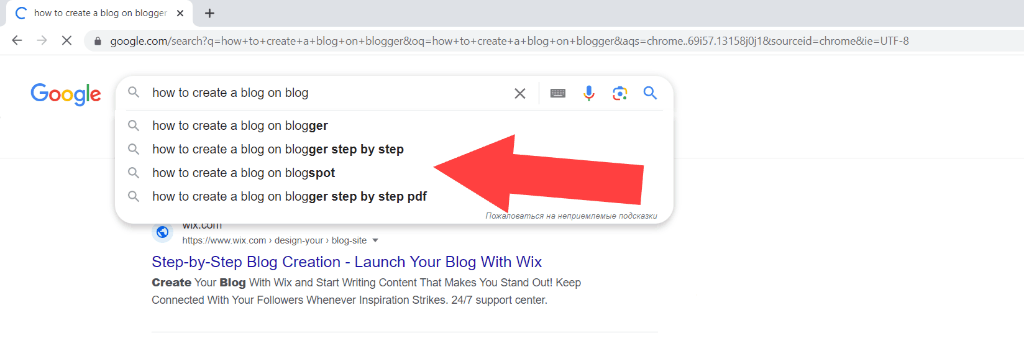
%20(1).png)
%20(1).png)
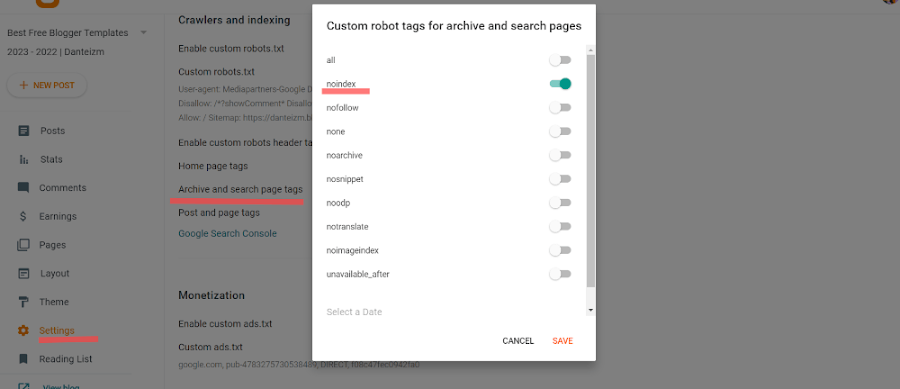
.png)

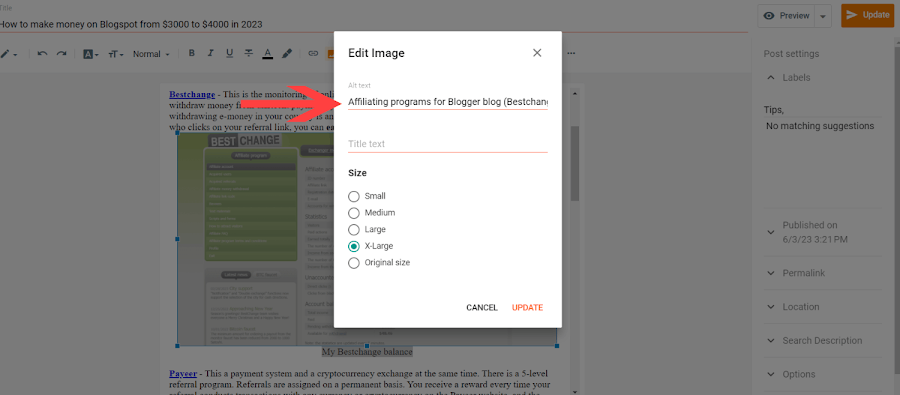







.png)
%20(1).png)
.png)


17 Comments
Great article, it will be very beneficial if you provide codes to properly display adsense ads and how to speed them up
Okey dokey, later will ad it.
If meta description in enable, it does not show manual added description any idea for removing this bug noon hu mood in
Because Google itself determines what the snippet will be. So you can write a description, but it is not sure that it will be displayed.
36 Youtube video - In 2024, it is better to exclude adding videos including Youtube videos, both in posts and on other pages of the site. Otherwise, your pages will drop out of search.
I would like to know more details about the point above, that is, why from 2024 onwards is it not advisable to include videos, especially those from YouTube, in Blogger posts? Thanks.
At the end of 2023, google updated their algorithms, including for video. After that, many sites that had been ranked in the top 5 for a long time and had videos on their pages were hidden from search or simply lost their positions.
These SEO tips are a game-changer for boosting Blogspot traffic. I’m excited to apply these SEO strategies and watch my blog climb the SERPs. Thanks for the valuable guide!
please ad my web
As you wish)
yup
If this really works, then it'll genuinely gonna boost organic traffic into website, eventually boost website ranking on SERP!
It works for me. Even abandoned websites continue to generate traffic for several years if you adhere to these rules.
great ideas
Thanks
Good
If I apply all of these settings on my blog and get traffic from search, then can I monetize my blog from AdSense or not?
Yes, of course you can